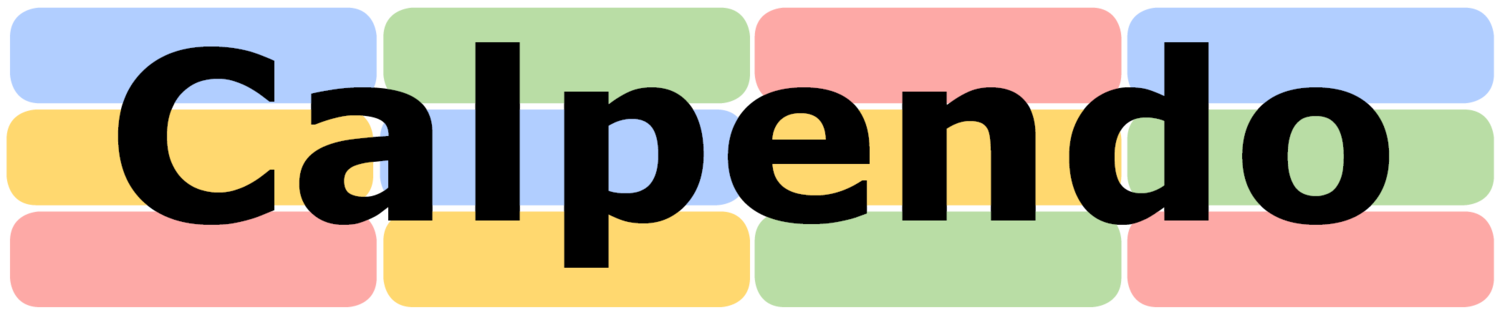System Integration
Exprodo Software's development team oversee the integration of Calpendo with an institutes financial system, and provide step by step guidance to ensure a smooth and timely completion. Additionally, Calpendo is also capable of integrating with a wide variety of software systems which individual facilities and cores may have. These types of systems could include being linked to an instrument for usage tracking purposes or a card or barcode reader for allowing Calpendo to store access and entry data
Key integration points include:
Method of communication:
We can generate an FLV file (fixed length value) containing the data to post to the finance system, and write it directly to a folder that system is watching, or send it via SFTP. Which we use depends on the customer's installation requirements.
Timing of posting data:
We offer a choice of when data is posted to the finance system:
Every time a booking is made or updated, we can immediately post it, or batch them up and post a group once per day or at whatever frequency you prefer.
Alternatively, we can post only after bookings go into the past and have had sufficient time to be modified, to account for anything that may have gone wrong on the day.
Which is used depends on how the customer operates. In particular, posting booking charges before the booking date generates deferred income in the finance system that may or may not be desirable.
Posting can be fully automated or semi automated. That is:
We can post data automatically without intervention;
Or we can create a holding place where somebody has an opportunity to review it before it gets posted. If no review happens within a configurable period of time, it will get posted anyway. This allows an opportunity to correct mistakes before they are posted to the finance system.
Balances:
We can pull back balances from the finance system and maintain a working balance that includes unposted costs.
If Calpendo is told (manually or automatically) how much money is available in each area, we can implement rules that prevent overspending.
Pulling active work codes and cost centres’ from the finance system:
Typically, a customer would generate a report that contains the filtered data they want sent to Calpendo. This would include:
Work codes (which may be colloquially known as other things by the customer) so that Calpendo users will only be able to choose real work codes and can't generate a problem by mistyping something.
Work code terminations. That is, information about when a work code has been placed on hold (temporarily can't be used), closed (permanently can't be used again) or is normal (currently active). We can prevent spending against any on hold or closed work codes. This allows us to prevent further spending without necessarily having the balances in Calpendo.
Customer IDs. These are the identifiers for the people that are spending money (i.e. using the facilities Calpendo is managing). This allows Calpendo to ensure the data we send to the finance system identifies customers properly.
Product IDs and asset IDs. This may mean the identifiers used for the instruments whose time is used, or the consumables or man-time purchased as part of a service being managed through Calpendo. Asset IDs can be stored in Calpendo with each instrument so that the data we post includes the finance system's ID for it.
Tax:
We can store tax codes in Calpendo so that when we calculate prices, we can also calculate the taxes that apply.
The figures posted to the finance system can include net, gross and tax amounts as well as the tax code.
Raising invoices for external users (i.e. outside the university):
There are two options for this, depending on how each customer wants to do it. We can either:
Send the data to the finance system with all the details so that it can be created there. For example, with Agresso, this is an LG04 file. We configure this specifically for each customer, as there may be set items that must always appear on invoices, and these would have to be included in the LG04 file.
We can create a CSV or XLS file in Calpendo and send it to the customers finance team, or allow them to download it, so that they can enter this manually into the finance system. This is the quicker method of the two to implement, because it would automatically use all the existing customisation of the way invoices look.